TFT Unlocker Digital V4.6.4.4, also known as the TFTUnlock Tool 2024, is a top-rated unlocking software widely used by mobile technicians and phone enthusiasts to unlock and repair Android devices. This latest version offers enhanced features, improved speed, and compatibility with a wide range of devices. The addition of the Z0DIACOK custom server makes it even more powerful and reliable for unlocking tasks.
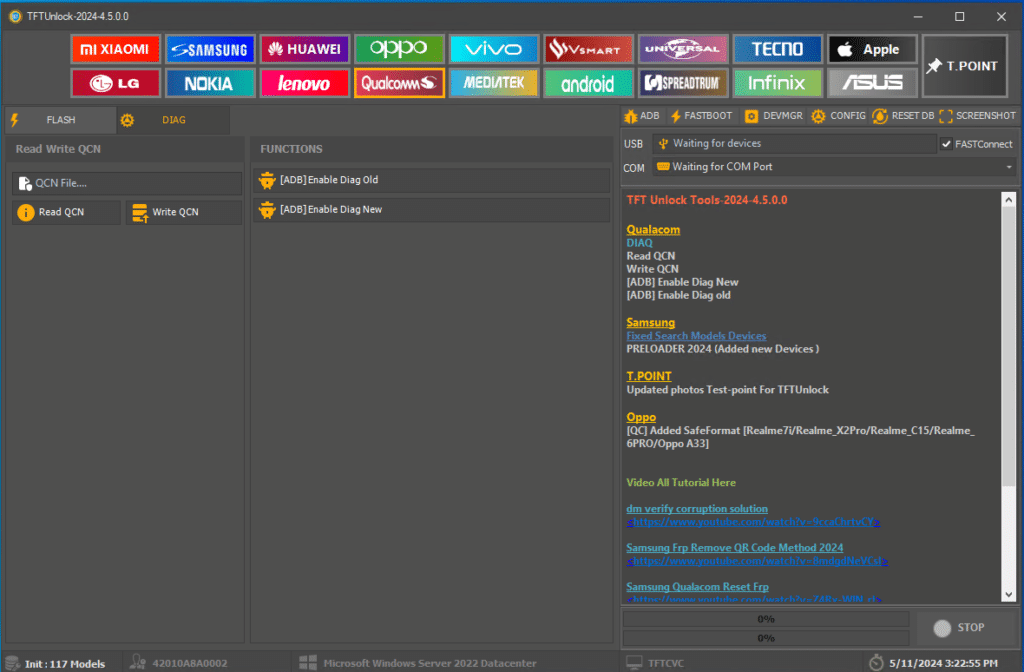
What is TFT Unlocker Digital V4.6.4.4?
TFT Unlocker Digital is a professional tool designed to help users unlock and repair mobile devices, especially Android phones. It supports various operations like network unlocking, FRP (Factory Reset Protection) bypass, flashing firmware, and much more. The latest version, V4.6.4.4, comes with custom server support (Z0DIACOK), making it faster and more secure when performing unlock and repair functions.
Key Features of TFT Unlocker Digital V4.6.4.4
- Unlock Any Android Device: Whether your phone runs on MediaTek (MTK) or Qualcomm (QCOM) chipsets, this tool can unlock it easily. It supports a vast range of devices from popular brands like Samsung, Huawei, Xiaomi, and more.
- FRP Bypass: Factory Reset Protection (FRP) is a security feature on Android devices. TFT Unlocker helps bypass this protection, allowing users to regain access to their phones without the original Google account.
- Custom Server (Z0DIACOK): One of the standout features in this version is the integration of the custom server Z0DIACOK, which ensures smoother and faster unlocking operations. This server boosts reliability, reduces downtime, and handles unlock requests efficiently.
- Flashing Firmware: TFT Unlocker also allows you to flash stock or custom firmware onto devices, restoring or upgrading them when needed.
- Repair IMEI: This tool can repair the IMEI number on phones, solving issues with network connectivity and making the phone fully functional again.
- User-Friendly Interface: Despite its advanced features, TFT Unlocker Digital has a simple interface, making it easy for both beginners and professionals to use.
- No Activation Required: Unlike other tools, the latest version of TFT Unlocker doesn’t require any special activation, making it quick and easy to start using after download.
How to Use TFT Unlocker Digital V4.6.4.4
- Download and Install: Get the latest version of the TFT Unlocker from a trusted source. Make sure you have installed the necessary drivers to connect your phone.
- Connect Your Device: Use a USB cable to connect your Android device to the computer.
- Select the Operation: Choose the operation you need, such as unlocking, FRP bypass, or flashing firmware.
- Follow Instructions: The tool will guide you through the process. Simply follow the prompts to complete the operation.
- Completed: Once the process finishes, your phone should be unlocked, repaired, or flashed based on the chosen operation.
Why Choose TFT Unlocker Digital V4.6.4.4?
- All-in-One Tool: This tool is a comprehensive solution for unlocking, repairing, and maintaining Android devices.
- Fast and Reliable: With the addition of the Z0DIACOK custom server, users can experience faster processing times and fewer errors during unlocking.
- Free Updates: The developers regularly update the tool to ensure compatibility with the latest Android devices and security patches.
You Can Download the file from the below link after waiting only 10 Second
Thanks for your patience
Incase the download link not working so you can message me I will Provide a new working