The Android Device Toolkit Version 1.2 (2024 Release) by Muhammad Haris is a powerful tool designed for managing, repairing, and customizing Android devices. It is built to help users perform various advanced tasks on their Android smartphones without needing to be tech experts.
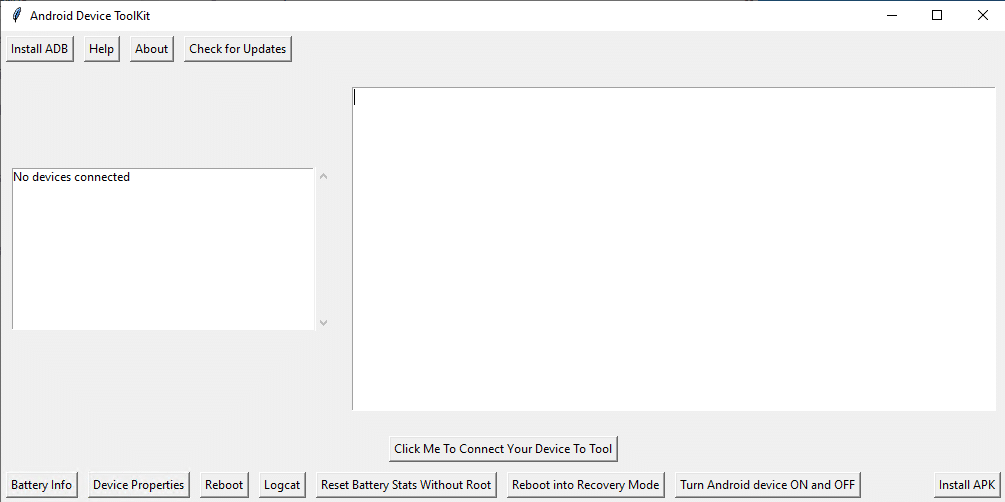
What is the Android Device Toolkit?
The Android Device Toolkit is software aimed at users who want to modify, fix, or manage Android devices easily. It includes many features that allow you to carry out tasks like unlocking, flashing, rooting, and more. This toolkit is especially useful for Android enthusiasts, technicians, and developers who want to gain more control over Android devices.
Features of Android Device Toolkit Version 1.2
The 2024 release of the Android Device Toolkit comes with updated features, making it a more efficient tool for managing Android smartphones. Some of the key features include:
- Rooting Android Devices: Rooting gives users full control over their Android device, allowing them to remove system apps, install custom ROMs, and access advanced settings.
- Unlocking Bootloader: This tool allows you to unlock the bootloader of most Android phones. Unlocking the bootloader is necessary if you want to install custom recovery or firmware.
- Flashing Stock or Custom ROMs: You can install new versions of Android firmware or custom ROMs to change how your device operates. Flashing can also fix software issues like boot loops or system crashes.
- Bypass FRP (Factory Reset Protection): If you forget your Google account credentials, this feature can help you bypass FRP locks on Android devices, giving you access to your phone.
- Screen Lock Removal: This allows you to remove forgotten passwords, PINs, or pattern locks from your phone without losing important data.
- IMEI Repair: For devices that have lost their IMEI numbers due to software issues, this tool can help repair or restore the IMEI.
- Backup and Restore: The toolkit also supports backing up important data and restoring it when needed, ensuring that your files, photos, and apps are safe.
Advantages of Using Android Device Toolkit Version 1.2
- User-Friendly Interface: The tool is designed to be easy to use, even for those with little technical knowledge. With step-by-step instructions, it simplifies complex processes.
- Comprehensive Support: It works with a wide variety of Android devices, making it a versatile tool for many users.
- Free and Regular Updates: Muhammad Haris has designed the toolkit to be freely available, and it receives regular updates to stay compatible with the latest Android devices and firmware versions.
- Safe to Use: The toolkit comes with built-in protections to prevent users from accidentally damaging their devices during operations like flashing or rooting.
How to Download and Use the Android Device Toolkit Version 1.2
You can download the Android Device Toolkit Version 1.2 from trusted sources online. Make sure to avoid unofficial websites, as they might offer downloads that contain malware or viruses. The official release from Muhammad Haris is always the best and safest option.
To use the toolkit:
- Download and install the software on your computer.
- Install the required drivers for your Android device.
- Connect your device to your computer using a USB cable.
- Launch the toolkit and select the desired operation (e.g., root, unlock bootloader, flash firmware).
- Follow the on-screen instructions to complete the process.
You Can Download the file from the below link after waiting only 10 Second
Thanks for your patience
Incase the download link not working so you can message me I will Provide a new working